Reporting Overview
Knowledge Anywhere supports comprehensive reporting tools to ensure that you're able to obtain information about your learners, course progress, course details, and even feedback on the LMS itself.
Reporting has for major sections, shown in the header at the top of the page. Scroll down to the bottom of this page for a quick directory of support articles that cover a specific report.
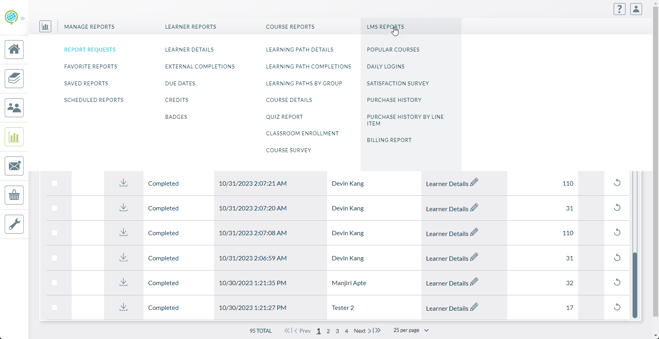
When selecting a report from the top dropdown, the majority of them will display a basic report. This report can be ran super quick and will display the below fields related to that learner. In the example below, the Learner Details report is used. This basic report view may vary on the type of report. 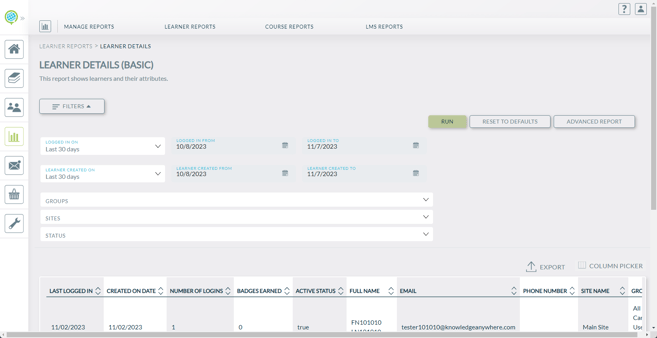
Custom Reports
By selecting Advanced report, more in-depth fields pertaining to your organization can be selected in order to tailor the report to display the exact information needed.

Queuing reports
Depending on how many admins are running reports, and how much data may be in those reports, your report may be queued and will run in the background until it's finished. You will be notified by a green bar informing you of the report's status, and a white box allowing for a direct download, or, be routed to the Report Requests section under the Manage Reports dropdown at the top.
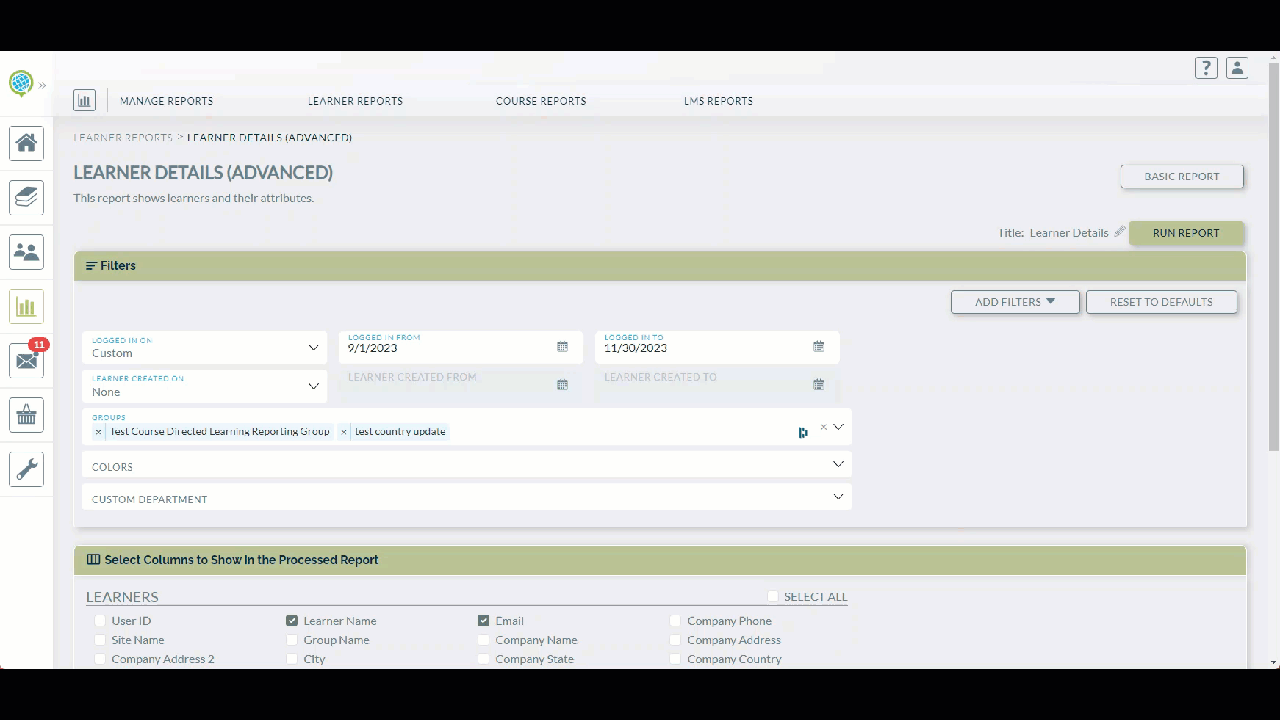
Scheduled Reports
Schedule a report in order to run it at a regular cadence, and sent to you and others via email. After running a report, click the schedule report button to organize the scheduling parameters.

Tips and tricks
- It is highly recommended filtering down data by using the fields and a date range in order to get the best and quickest results.
- Understanding which report to use can help in gathering the specific data you're looking for.
Reports Master List
Manage Reports - This section is utilized for navigating and general obtaining of pre-generated reports.
Learner Reports - These reports are all about the Learners and how they fit into the LMS.
Course Reports These reports give precise data about your courses, how your learners interact, are affected by the courses, and even feedback.
LMS Reports - These reports can be utilized to garner major details such as site usage, course popularity, and understanding the sentiment towards the LMS.
Purchase History by Line Item
Billing Report