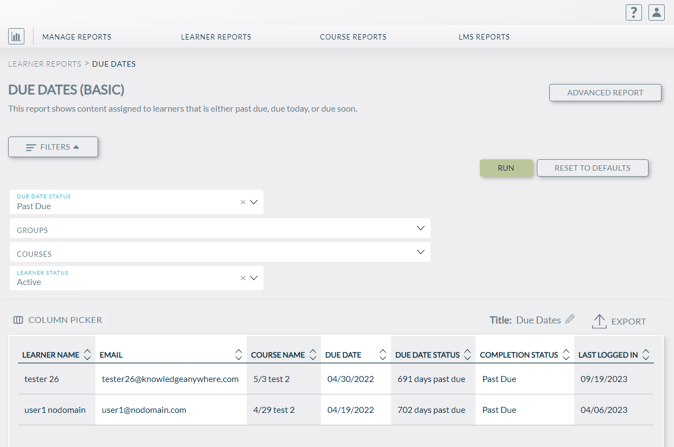Learner Reports - Due Date
The due dates report can be leveraged to check the status of your learners on certain courses that need to be completed by a certain date
- Log into the Administrative Dashboard > Select Reports from the side menu -> Select Due Dates under the Learner reports header
- In this section, complete the fields, as required for the report.
- Click on "Run". This will populate a list on the same screen, further down the page.
- If needed, export this data to Excel by clicking on the "Export" button.