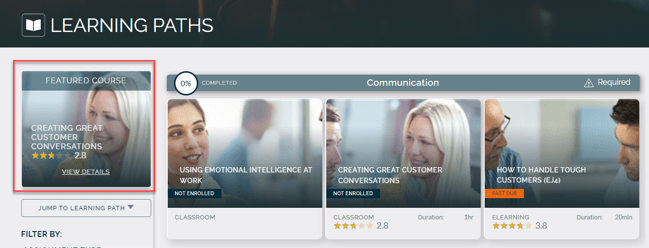What are Featured Courses?
A Featured Course is a promoted course that is easily seen and accessed on the Learning Paths page. Your LMS administrator selects featured courses to draw attention to a course with new training content, for example. A featured course could also be a course that provides important workplace safety information or updates to company policies and procedures.
Featured courses appear on the Learning Paths page according to a date set by the LMS administrator. The most recent course date set determines which featured course appears on your Learning Paths page.

Do you have a certain course that you'd like your learners to see front and center when they log in to the Learning Management System? Make it a Featured Course! Follow the instructions below to learn how.
- From the Administrative side of the LMS, navigate to the "Content" tab in the main navigation header.
- Then, select the "Courses" tab.
- Once you're in the "Courses" tab you will see a library of courses within your LMS displayed. To feature a course, you'll need to select the "Edit" button next to the name of the course.
Tip: If you have a large library of courses, you can use the filter table with the search bar to find the course you'd like to feature faster.
- Clicking the Course name redirects to a page where you can edit the course information.
- Click "Featured On Date"
- A calendar will pop up where you can select the day that you'd like the course to be featured on.
- Once you've selected a day, select SAVE or SAVE AND NEXT
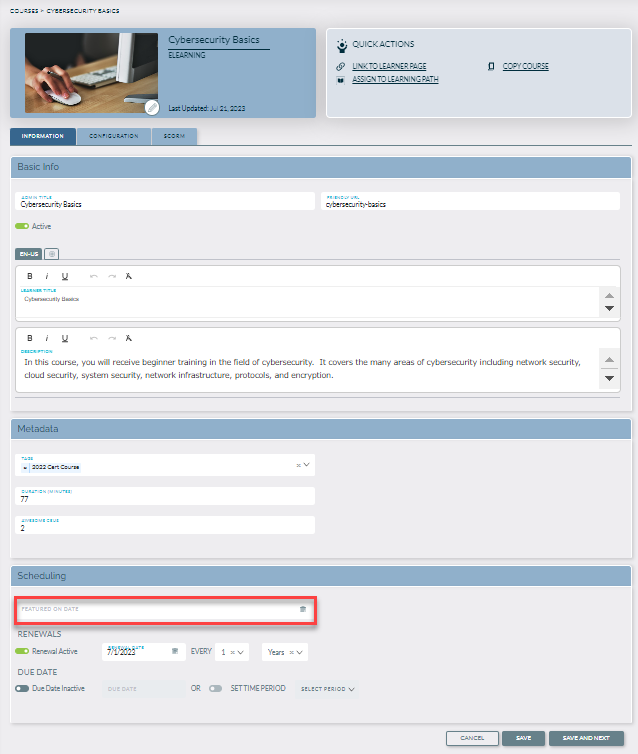
- Your featured course will appear as shown in the image below on the Learner side homepage of the LMS. If you have multiple courses with featured dates the one set with the most recent date will overwrite the rest and will appear as the featured course.