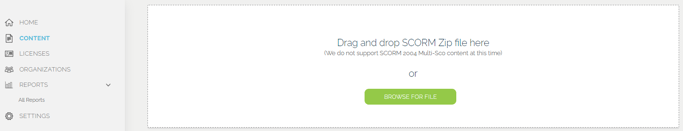-
Learning Management System (LMS) for Administrators
- Frequently Asked Questions
- Getting Started
- Learning Path Development: Creating & Uploading Courses
- Learning Path Development: Organizing Courses & Assigning Learning Paths
- Learner Management: Configuring Learners
- Learner Management: Tracking Learner Progress
- Learner Management: Creating Custom Reports
- Learner Management: Communication & Collecting Feedback
- LMS Site Enhancements
- Systems & Security
-
Learning Management System (LMS) for Learners
-
Learning Management System (LMS) Integrations & Apps
-
SCORM Conversion Tool - Scormify
-
Content Distribution System - Conveyor
-
Updates & Releases
Uploading your SCORM object
Uploading content on Conveyor can be accomplished within a few easy steps.
Drag and drop files or upload from your computer
1. Compress your SCORM object
2. Log in to your Conveyor account
3. Choose "Content" in the left navigation bar
4. "Drag and Drop" or "Browse For File" to upload your SCORM object