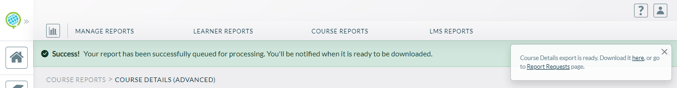Reports - Exporting Results to an excel doc
Exporting reports to excel format allows users to easily analyze and manipulate the data outside of the Learning Management System.
This feature provides the flexibility to create customized charts, graphs, and pivot tables for a more comprehensive understanding of the information. By exporting reports to excel, users can also share the data with colleagues or stakeholders who may not have access to the LMS. This seamless integration between the LMS and excel format enhances the usability and effectiveness of the reports, empowering users to make data-driven decisions and drive organizational success.
There are several Methods to download an excel version of a report:
Method 1:
Download the report directly from the Report Requests Page. Simply select the report you want to download and click the downward-facing arrow.
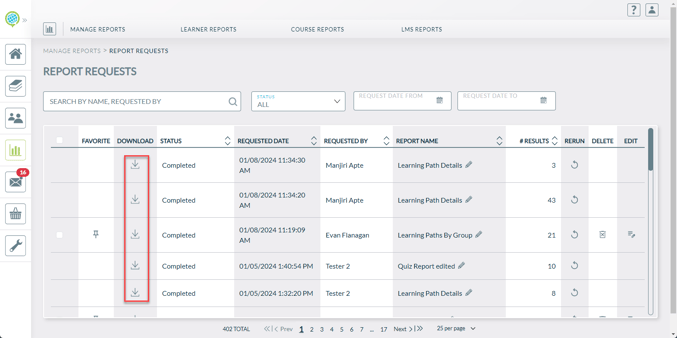
Method 2:
Export a report. Once the report has finished processing, select the export button above the results on the right-hand side.
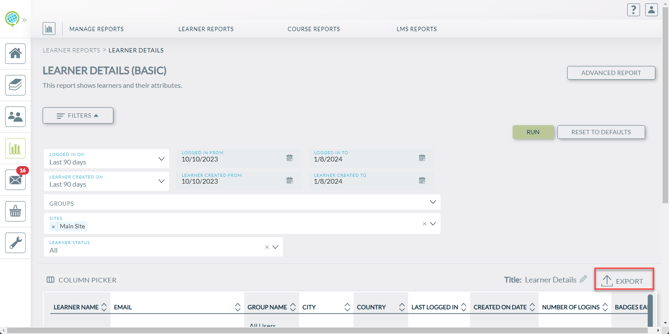
Method 3:
After running an Advanced Report, a notification will appear in the right-hand corner of the LMS and will allow for a direct download.