-
Learning Management System (LMS) for Administrators
- Frequently Asked Questions
- Getting Started
- Learning Path Development: Creating & Uploading Courses
- Learning Path Development: Organizing Courses & Assigning Learning Paths
- Learner Management: Configuring Learners
- Learner Management: Tracking Learner Progress
- Learner Management: Creating Custom Reports
- Learner Management: Communication & Collecting Feedback
- LMS Site Enhancements
- Systems & Security
-
Learning Management System (LMS) for Learners
-
Learning Management System (LMS) Integrations & Apps
-
Learning Content Distribution System (LCDS) - Conveyor
-
SCORM Conversion Tool - Scormify
-
Updates & Releases
-
Slack App - Quick Quiz
QuickQuiz Authors Privileges
Want to know who Authors are and what they have access to in QuickQuiz? This is the right article for you.
QuickQuiz authors are users on your team that can create quizzes. Depending on your plan, you may be limited in the number of authors on your team:
- Basic: 1 Author
- Premium: 5 Authors
- Pro: Unlimited Authors
By default, the user that installs the QuickQuiz Slack app is an author. On Basic tier if you try to create quiz and you do not have author privileges, you will receive a message informing you who is author.
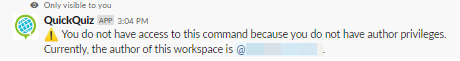
If someone else on your team should be an author or added as an author, enter /quiz author and select the user that should be an author.
If you are on Premium, you can select up to five authors.
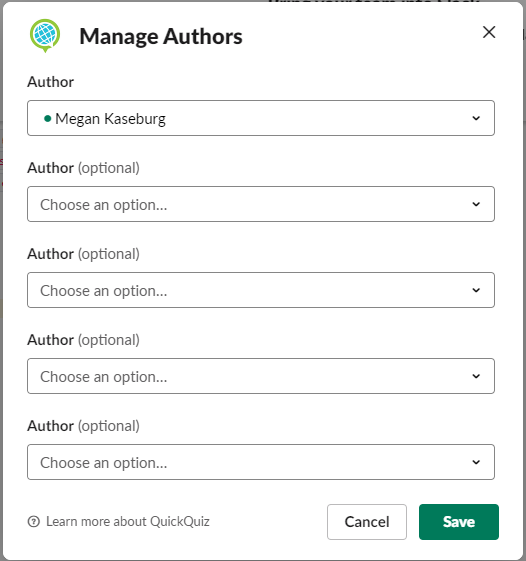
If you're on Pro, there's no need to worry because everyone is an author!
![]()
