My company uses a Single Sign On (SSO) system to register users for our LMS. What is SSO?
SSO enables learners to securely access multiple applications on various devices using a single set of credentials.
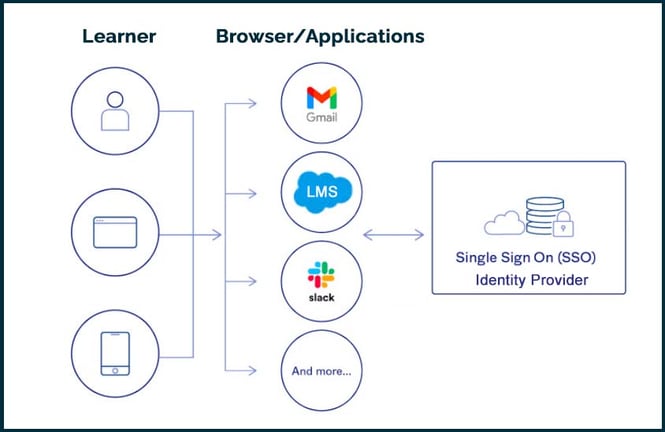
For organizations that have set up an SSO system, you simply browse to your LMS and enter your SSO credentials into your company’s SSO identity provider modal. Once your credentials are authenticated, you’ll be logged in to the LMS and viewing your Home page.
During authentication, the identity provider sends a “trusted” token to your LMS via your browser. So the next time you browse to your LMS, the LMS will recognize your browser’s previously authenticated token and you’ll be automatically logged in and viewing your Home page—bypassing the identity provider modal.