Managing Reports
Learn how to navigate the reporting section of the Administrative Dashboard
You can manage your reports using the first column in the reports header. This section centers around the organization and pulling previously generated reports.
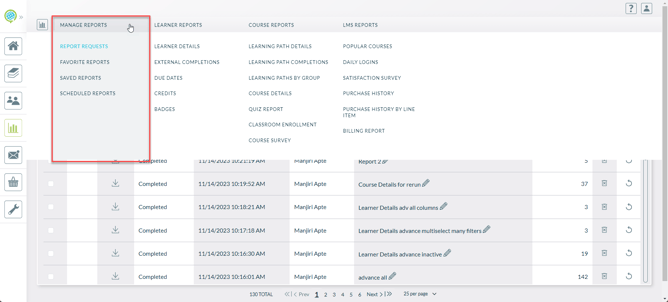
Report Requests
When an admin selects the report icon (the fourth icon down) on the lefthand side of the administrative dashboard, it will always display the Report Requests section This space serves as a history that displays all reports that are requested by admins. They can be filtered in several ways, such as by requester, the name, or how many results. Reports can also be downloaded from this page via the download button.
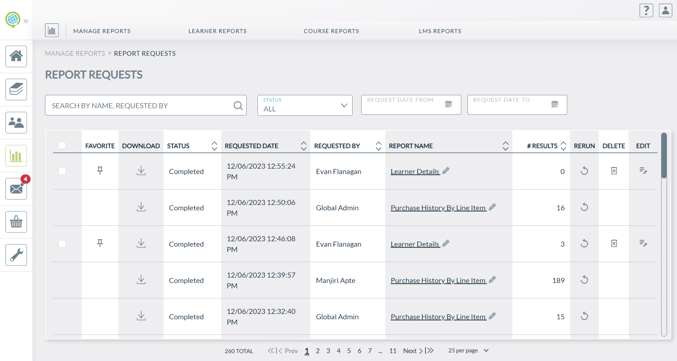
Favorite Reports
This section will display your reports that you favorite for quick access. Utilize the favorite column and select the pin icon (seen above) to mark a report as your favorite.
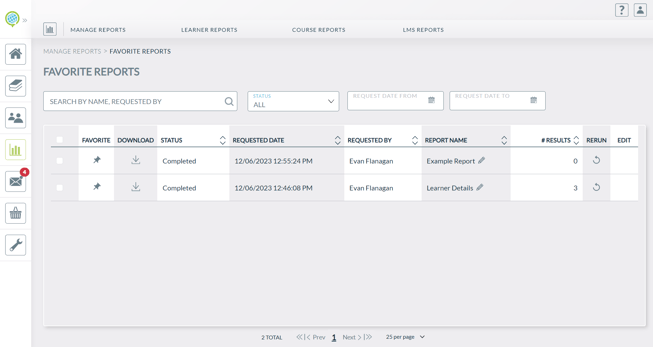
Legacy Saved Reports
This section contains all saved reports. The reports displayed can vary on your level of access. While all reports will be displayed in the report requests, legacy saved reports are the original "saved" reports in a former version of the reporting tools that are made to still be available for access.
Scheduled Reports
This section will show when certain reports are generated via a schedule.