LMS Reports - Satisfaction Survey
The Satisfaction Survey Report evaluates learner satisfaction with the entire LMS, gathering feedback on aspects such as ease of use and site navigation. It provides valuable insights for administrators to understand learner perceptions.
The Satisfaction Survey Report allows administrators to address learner issues and concerns proactively, making informed decisions to enhance the LMS and meet learner needs. Understanding learner perceptions and satisfaction levels helps create a more engaging learning environment.
The report allows administrators to filter the survey results based on a specific date range, enabling them to track changes in learner satisfaction over time. This feature is especially useful for identifying trends and patterns that can help improve the overall user experience of the LMS.
How do I run a Satisfaction Survey Report?
- From the Administrative side of the LMS navigate to the "Reports" tab in the side bar.
- Hover over the LMS Reports header and select "Satisfaction Survey" from the dropdown.
- When you're on the Satisfaction Survey report, select appropriate options in the filters you'd like to include.
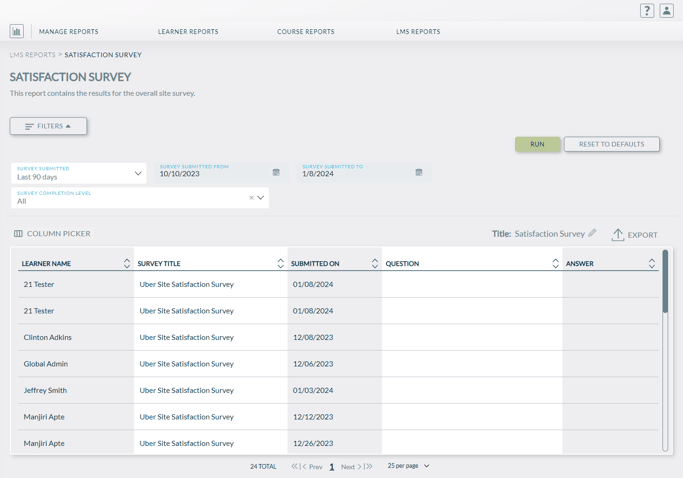
- Once you've selected all the fields you'd like to include in your Satisfaction Survey report, select the "Run" button.
- Results will be generated.