LMS Reports - Daily Logins
This report provides a comprehensive overview of login activity within your LMS, allowing you to easily monitor and analyze user logins.
With this valuable information at your fingertips, you can gain insights into user engagement, identify patterns of usage, and track the effectiveness of your LMS. By having easy visibility into login activity, you can make informed decisions to optimize user experiences and enhance the overall performance of your LMS.
How do I run an Daily Logins Report?
- From the Administrative side of the LMS navigate to the "Daily Logins" tab in the side bar.
- Hover over the LMS Reports header and select "Daily Logins" from the dropdown.
- When you're on the Daily Logins report, select appropriate options in the filters you'd like to include.
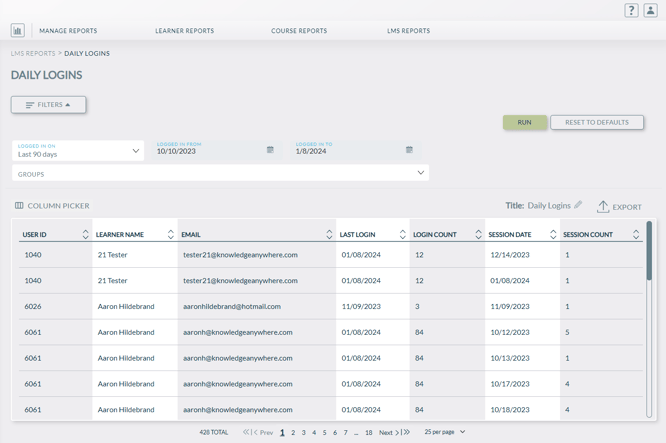
- Once you've selected all the fields you'd like to include in your Daily Logins report, select the "Run" button.
- Results will be generated.