LMS Reports - Purchase History
If your LMS has eCommerce capabilities, you can access a comprehensive report with detailed information about each purchase, including Order ID, Payment Provider ID, purchaser name, item details, transaction cost, billing date, and purchaser group.
By utilizing this report, you can gain valuable insights into your eCommerce activities and better understand the purchasing behavior of your users. The Order ID allows you to track and identify individual transactions, while the Payment Provider ID provides information about the payment gateway used for each purchase. Knowing the name of the purchaser enables you to personalize your communication and support, ensuring a more personalized experience. The report also specifies the name and type of the item purchased, allowing you to analyze the popularity of different products or services.
How do I run a Purchase History Report?
- From the Administrative side of the LMS navigate to the "Reports" tab in the side bar.
- Hover over the LMS Reports header and select "Purchase History" from the dropdown.
- When you're on the Purchase History report, select appropriate options in the filters you'd like to include.
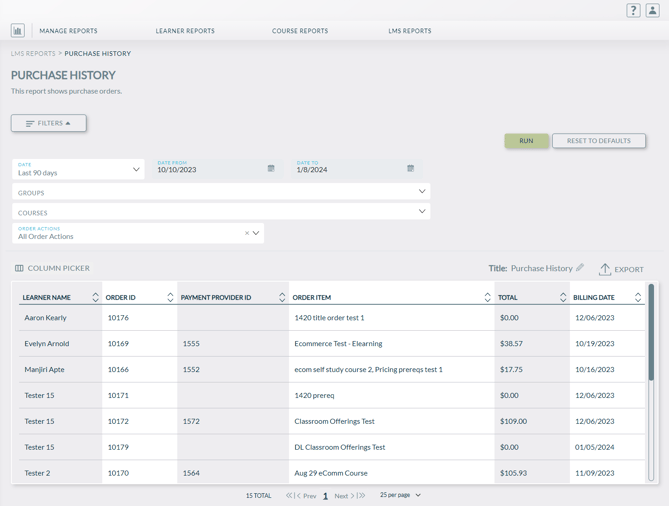
- Once you've selected all the fields you'd like to include in your Classroom Enrollment report, select the "Run" button.
- Results will be generated.