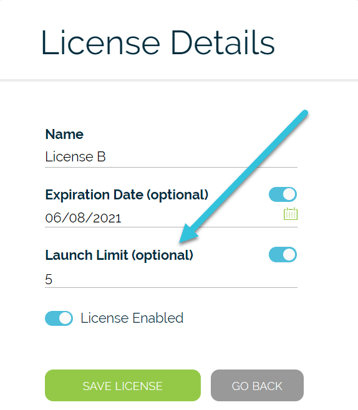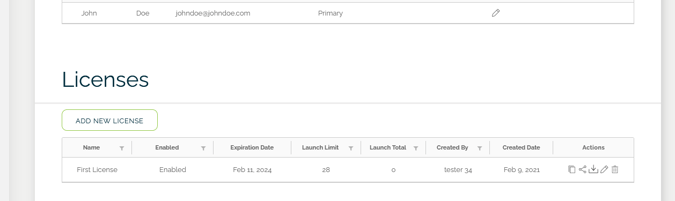This article shows you how to distribute a course within Conveyor, our Learning Content Distribution System.
Distribute Externally: Once you have uploaded content and created a license and organization for the content, you are ready to distribute your content externally.
Go to the Organizations page > Select an orgranization > Scroll down to the License section > Click on the appropriate vSCORM icon (image below)
You can send your vSCORM object to your affiliates by sharing a link via email, or downloading the file and sending it directly.
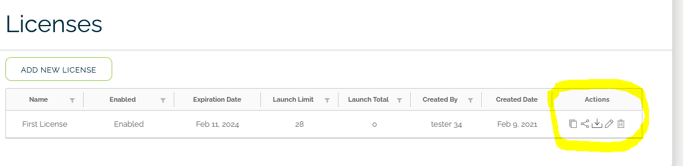
What is a Launch?
Each time a learner opens your content locally from their LMS platform is considered a launch. Personalizing your content launch limit allows you to control the number of times learners can open your content. The launch limit total is tracked in the license grid (image below)