How is training structured in the LMS?
Once you’ve determined how you’re going to register users to add them to your LMS, the next step is to set up a training assignment structure to ensure that each employee is assigned to an appropriate training curriculum.
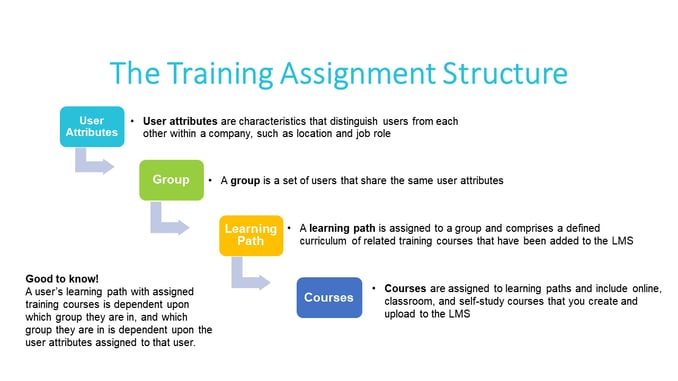
As shown in the diagram above, the LMS training assignment structure is accomplished by:
- Assigning user attributes to users
User attributes are characteristics that distinguish users from each other within a company. Examples of user attributes include Position, Employee ID, Job Role, Department, and Employee Status. User attributes also include the employee’s location, such as country or state.
- Associating user attributes with different groups of users
A group is a set of users that share the same user attributes. Your organization can have many groups, such as Regional Sales groups, Legal groups, and Manager groups. A group can also be a set of users that share the same registration code, because each registration code is associated with a set of specific user attributes, too. Users can be assigned to more than one group.
- Assigning a learning path to each group
A learning path is a defined curriculum that contains a set of related training courses that have been added to the LMS. Learning paths are assigned to groups. This ensures that all members of a group are assigned the same training curriculum.
- Assigning a set of training courses to the learning path
Courses include online courses, classroom courses, and self-study courses that you create and upload to the LMS. Online courses are converted to SCORM files before they are uploaded. The SCORM file is the output of authoring software, such as Knowledge Anywhere's Scormify Course Builder, Knowbly, Adobe Captivate, or Articulate.
Key Point: The LMS training assignment structure shows how a user’s learning path with assigned curriculum is dependent upon which group they are in, and which group they are in is dependent upon the user attributes assigned to that user.