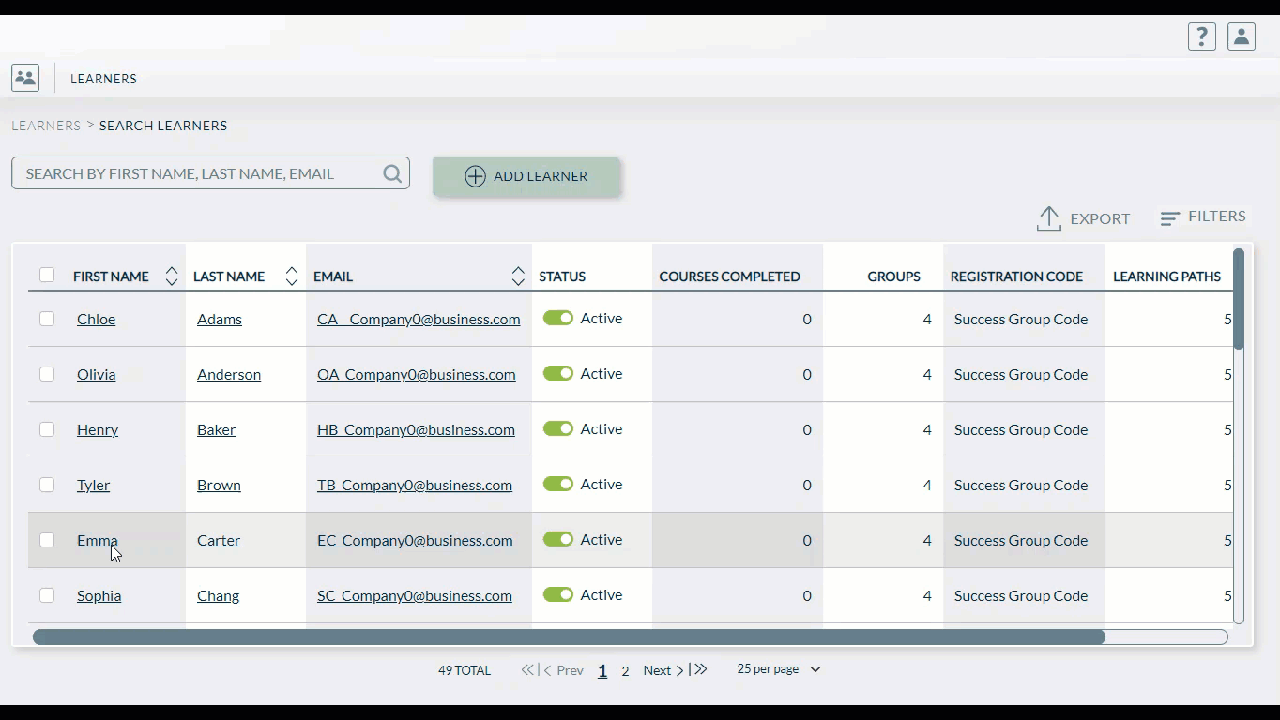How do I use the Directed Learning feature to assign a course to an individual learner?
With the Directed Learning feature, administrators can assign one or more courses directly to an individual learner without having to assign the course to a learning path.
To assign a course or learning path to an individual learner, one learner at a time
- Open the Administrative Dashboard
- From the Learners tab, select Search Learners
- Search for a learner then click on the First Name or Last Name
- In Learner Details page, select ASSIGNMENTS tab
- If the course or learning path is not already on the list, click ASSIGN CONTENT to open up the content filter panel
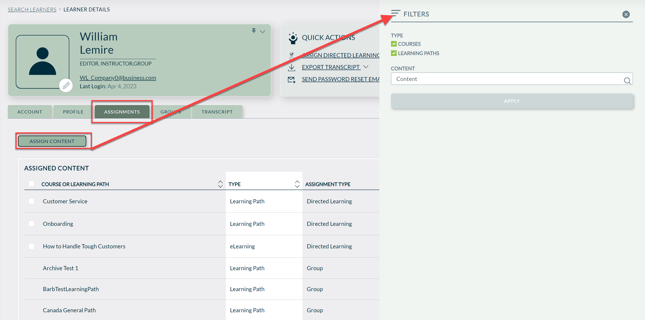
- In the filter panel, optionally filter content by TYPE, or by content name
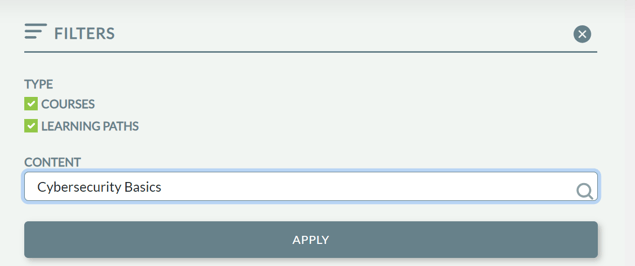
- Once the content is found, click APPLY
- The content now appears in the ASSIGNED CONTENT grid with the following attributes:
Assignment Type = Directed Learning
Required = true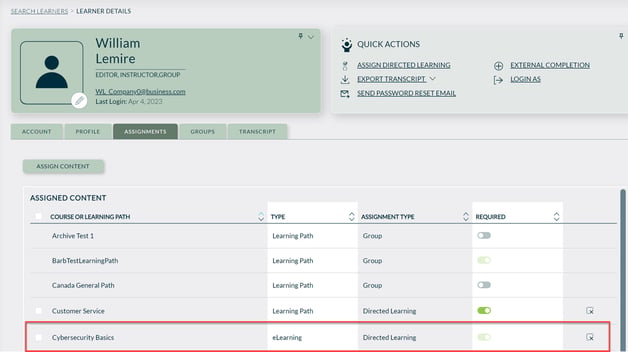
- If you wish to unassign content from this learner, select the deselect icon to the right of the content
To assign a course or learning path to many learners at once