How do I upload external training records to a user's transcript? (Video)
If your learners have completed trainings or earned certificates outside of the LMS, you don't need to worry about keeping track of their progress separately.
Learners have the ability to upload these external training records directly to their transcripts. This means that all of their achievements and progress will be conveniently saved in one central location, making it easier for both learners and administrators to monitor and review their learning journey.
By having a unified transcript, you can ensure that no valuable training information is overlooked or forgotten. Our goal is to provide a seamless learning experience for your learners, and this feature is just one way we strive to achieve that.
How to upload an External Completion
- Navigate to the Transcript summary page, by clicking the icon with the three dots and dashes in the top right
- Select External Completion and fill out the information necessary to track the completion
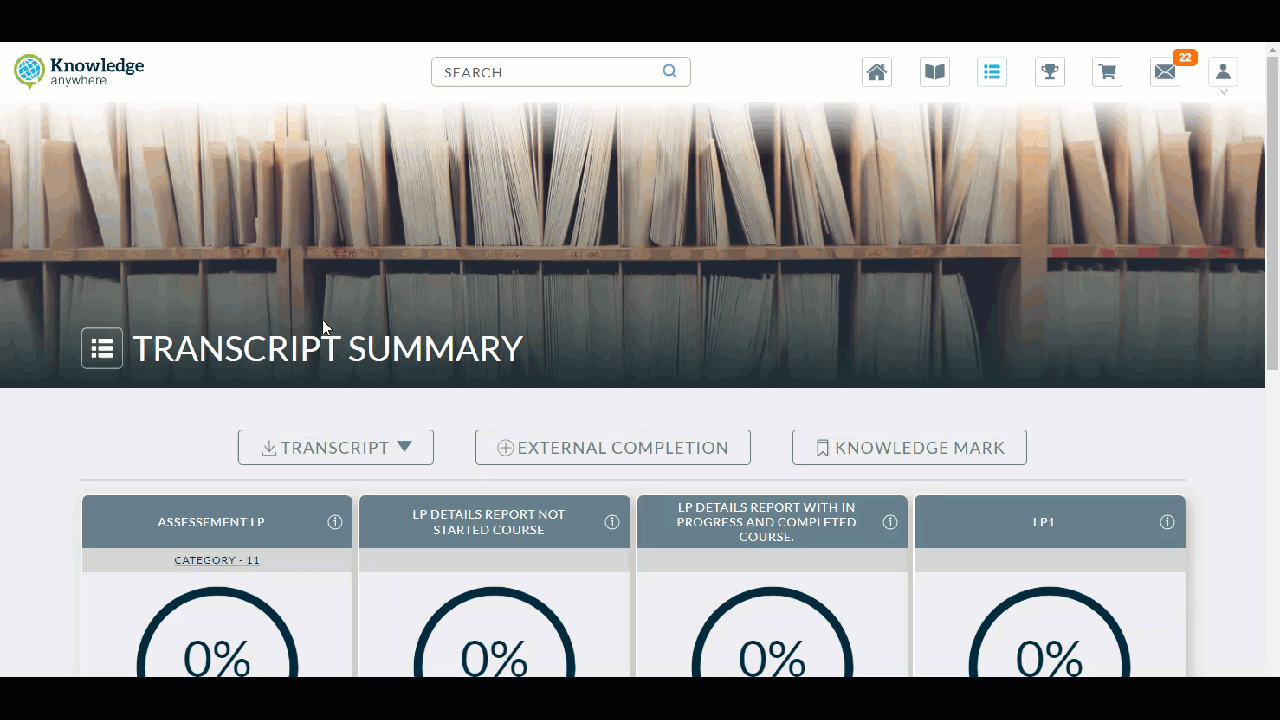
- Choose the certificate of completion from your documents.
- The external completion will be logged. A new Learning Path, titled "External Completions" will appear at the bottom of the Transcript history. When selected, the external completions uploaded will appear as completed courses.
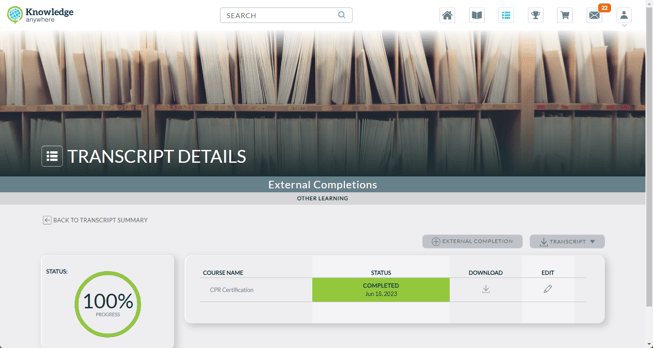
Video