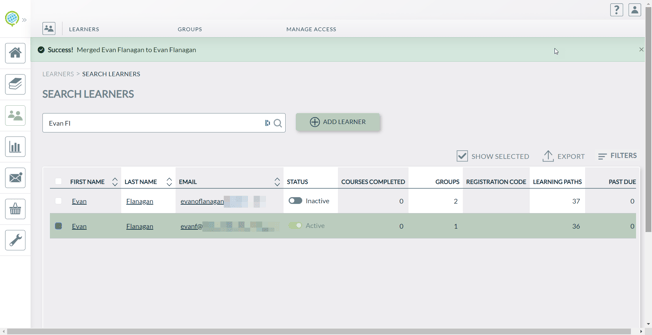How do I merge Learner accounts?
Merge Learner accounts if a user accidentally creates two accounts in the LMS. This marks the merged account inactive and transfers course completions and comments to an active account. Incomplete or Not Started course records are not merged.
To merge user accounts
- Open the Administrative Dashboard
- From the Learers side tab, select the two learners you want to merge by checking the box to the left of their name.
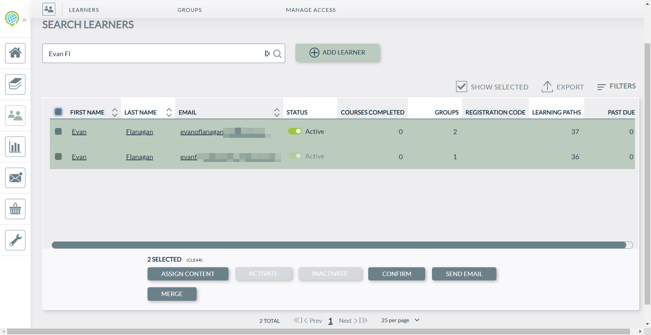
- Select the Merge from the six options that appear at the bottom.
- On the Merge Learners page that appears, Select the Learner you want to merge the other account into. When you click save, a confirmation screen will appear, stating which account will be merged and made inactive.
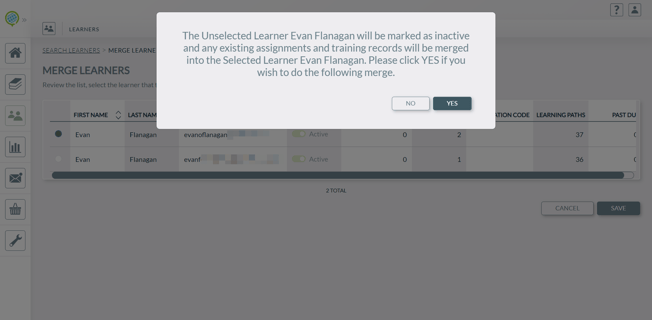
- After selecting yes, you will be routed back to the main Learner admin page. The two accounts will appear and still be selected, with the one that was not selected prior, showing as inactive. All completions from both accounts will be listed under their transcripts.