How do I edit a user role?
To edit a user role
- Open the Administrative Dashboard
- From the Learners tab, select Manage Learners
- Search for the learner you'd like to edit
- Click on the learner's first name or last name to get to edit page
- On the Learner Details page that appears, stay on the Account tab
- Select the dropdown arrow next to Administrative Access
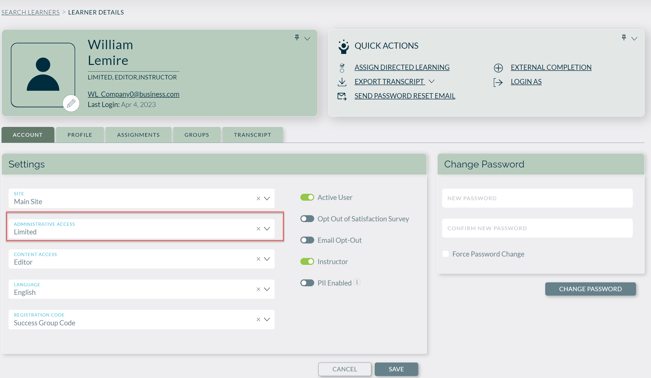
- In the dropdown list, select the administrative role you want to assign to the user
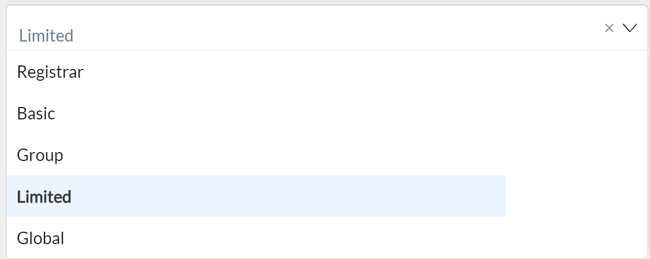
- Select Save
- Now that this user has been assigned to the role of Group (administrator), the user’s name will appear in the list of Available Group Administrators when you create a group