Learner Reports - Course Credits
Course Credits helps you track and manage the credits earned by your learners, generating a comprehensive list for each individual learner.
This report allows you to gain valuable insights into the progress and achievements of your learners. By reviewing the list of credits earned, you can assess their level of engagement and evaluate the effectiveness of your learning programs. It provides a clear overview of the credits accumulated by each learner, helping you identify top performers and those who may need additional support.
How do I run a Course Credits Report?
- From the Administrative side of the LMS navigate to the "Reports" tab in the side bar.
- Hover over the Learner Reports header and select "Course Credits" from the dropdown.
- When you're on the Learner reports tab, select appropriate options in the filters you'd like to include in the report.
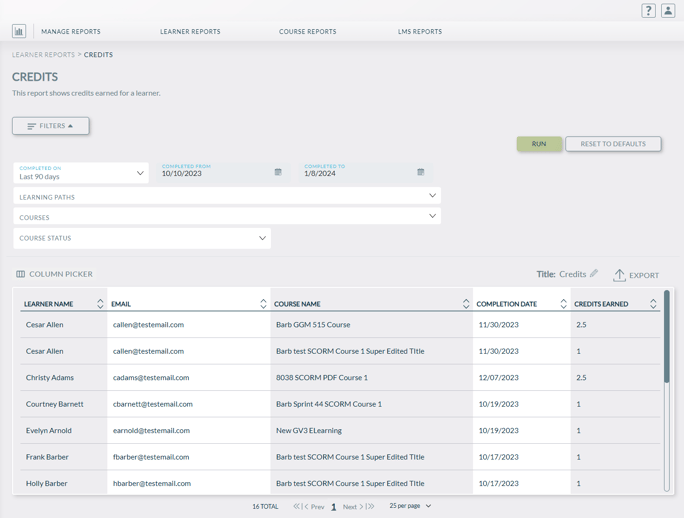
- Once you've selected all the fields you'd like to include in your Classroom Enrollment report, select the "Run" button.
- Results will be generated.