2023 Q1 LMS Updates
An adjustment to Transcripts is designed to enhance the visibility of the learner's identity.
The learner's name will now appear near the top left of the transcript, making it easier to identify the owner of the Transcript. Furthermore, if the transcript is downloaded as a PDF, the learner's name will appear at the top of each page for easy reference. This change ensures that the learner's name is prominently displayed and easily accessible, regardless of how the document is being viewed or used.
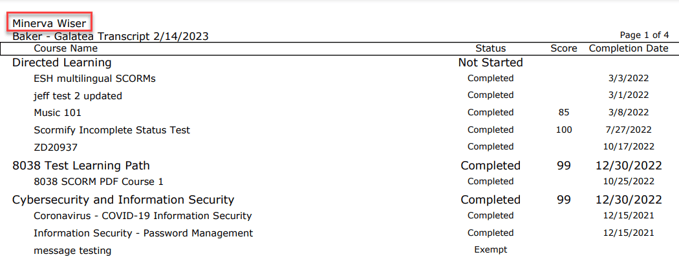
When viewing the Learning Path section of the LMS (Accessed via the book icon at the top), learning path titles will now be clickable.
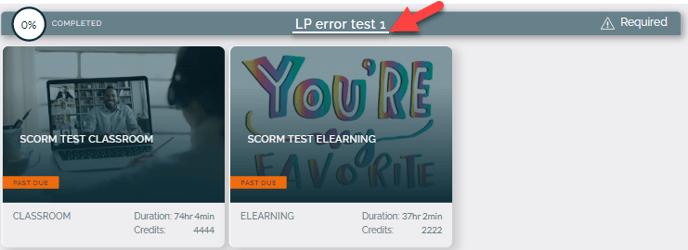
When a user clicks on the title, they will be taken to a "Transcript Details" page that provides an overview of the learning path, and lists the courses that are grouped under said learning path. This summary page includes details such as the course status, completion date, and other relevant information.
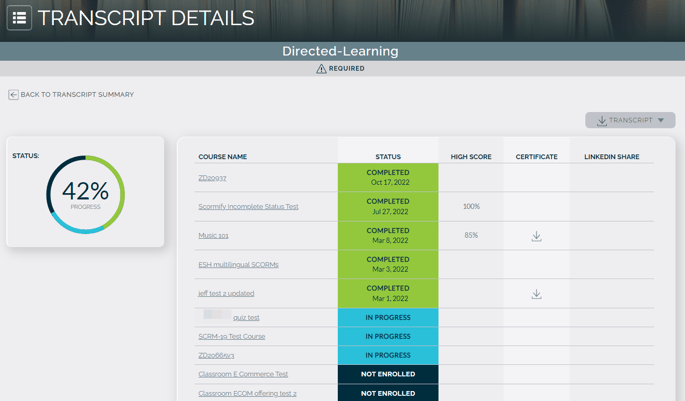
Learning Path Details is a page serving as a one stop location for a learning path if learners want to complete several courses without having to navigate to certain sections of the lms.
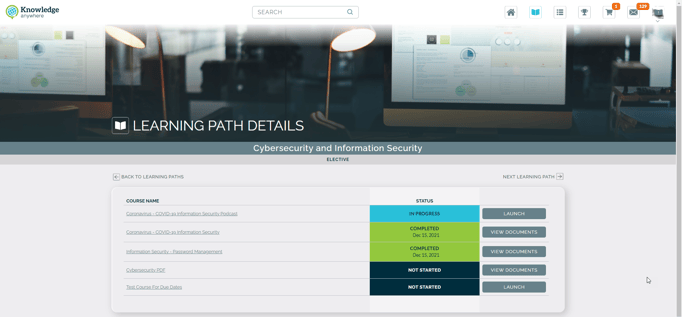
This page can be accessed several ways.
- From the Home Page, when clicking on the top half of a Learning Path card (except for the category section), I am taken to the “Learning Path Details” page.
- From the Learning Paths page, when you click on the title of a Learning Path, you are taken to the “Learning Path Details” page.
- From the Transcript Summary page, when the Learning Path card (except for the category section), you are taken to the “Learning Path Details” page.
You may see a “view certificate” button at the top under “next learning path.” This will allow for a download of a master certificate that is cumulative of that learning path. If learners have completed a learning path, “certificate of completion available” text will be visible at the top.
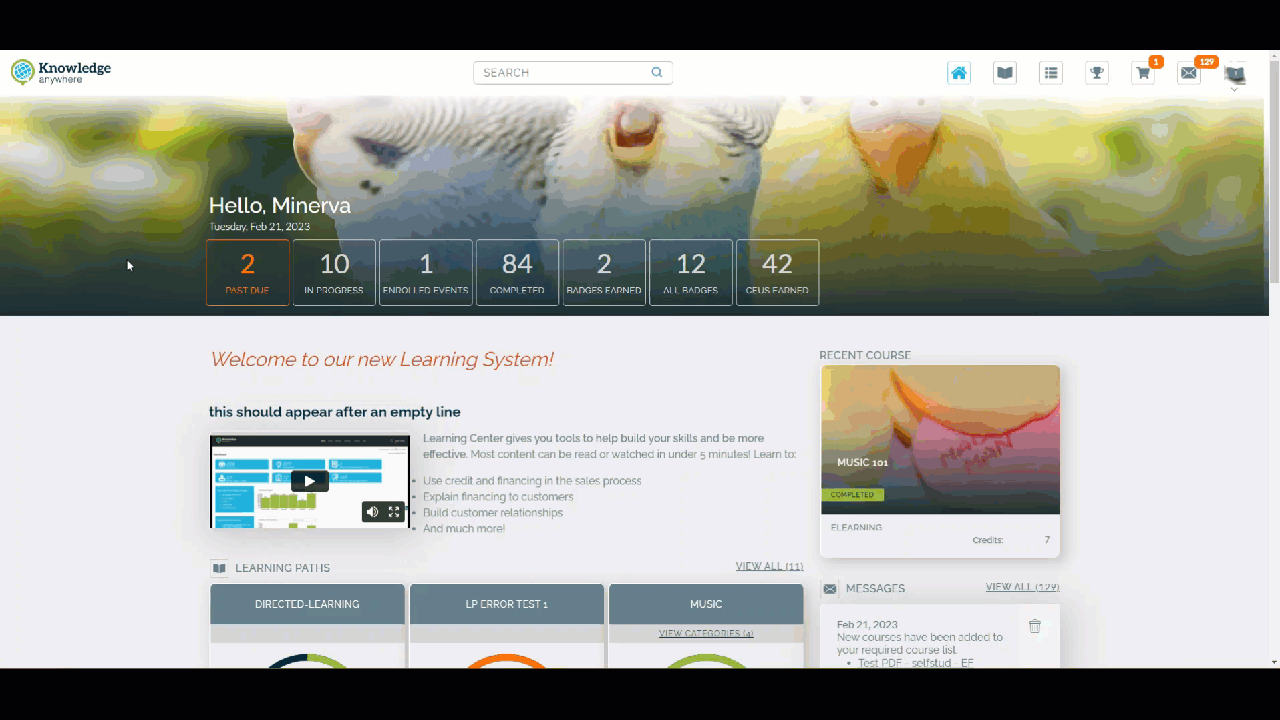
Make sure to account for the following details:
- Certificates will only be available if the survey for a learning path has been finished and "enable stored learning path" is enabled in the Site Variables.
- Ability to take a survey on a learning path level if it has a survey and "enable stored learning path" is enabled in the Site Variables.
- If the next learning path is archived (if available for user), it will go to transcript summary for archived (since you can’t launch archived items).
- For archived and external Learning Path cards, they still go to transcript summary of those items.