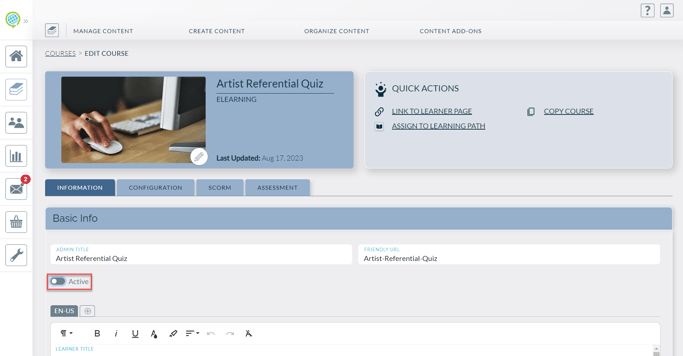Inactive Courses
Admins have the ability to mark courses inactive in the LMS
The ability to mark a course as inactive offers a simple yet effective way to manage and curate the learning content. It provides administrators and course developers with the flexibility to control the visibility of courses based on specific requirements or circumstances.
Marking a course as inactive removes the course from a learners available course list but does not remove any learner data previously associated with the course.
This feature ultimately improves the overall learning experience by allowing for a personalized and tailored approach to course selection and progression.