How do I restrict access to learner data by group?
To effectively manage learner data, it is necessary to allocate or limit access based on groups. This means that individuals will only be able to view learner data and reports for the specific groups they have been authorized to access.
Here's where Group Administrator role enters the picture.
- Suppose we have a group called Group 1
- Find out who in Group 1 needs to be the group administrator, and select that person's account (or create a new one if it does not already exist). That account must:
a. be active
b. be in Group 1
c. have Administrative Access = Group.
Go to ACCOUNT tab, and in Administrative Access dropdown, select Group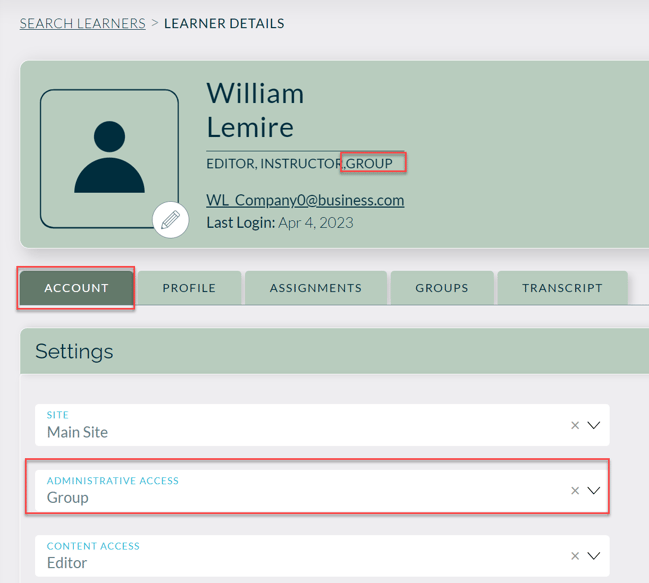
- Edit Group 1 such that the person in previous step is an "Assigned Group Administrators"
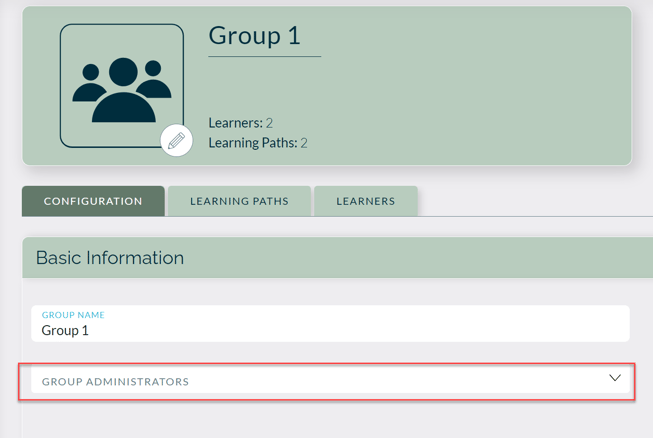
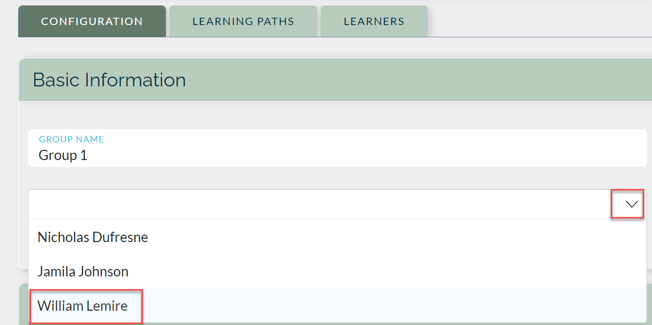
- When the restricted group administrator logins in, they will only see learners and reports that include learners in the groups for which they have been designated as the Assigned Group Administrators